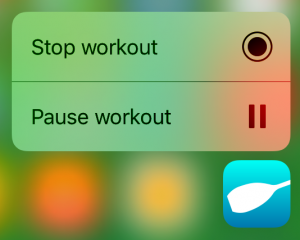When you are about to go onto the water or getting started with your erg, the things you least want to waste time on your tech gadgets. After all aren’t these things supposed to save you time?
That’s why there are many different ways to start a workout with RowingCoach. You decide which you feel most comfortable with and fits the current situation – whether you have your hands full or are among people.
- “Hey Siri, start workout with RowingCoach”. That works with both iPhone and Apple Watch and is very useful when you have your hands occupied. Of course you can also pause, stop and resume the workout.
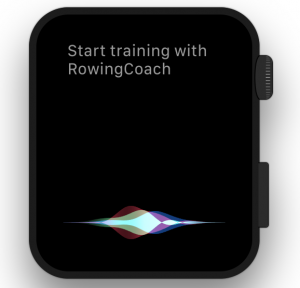
Quickly start a workout with RowingCoach. Handsfree!
- Just press firmly on the RowingCoach icon. With this ForceTouch a context menu appears from where you can start, stop and resume your workout without the need to opening the app first!

Just press hard on the app icon and the menu appears.
- From your Search screen. Just add the RowingCoach Widget and you can quickly start a new workout. As a bonus you get your weekly and monthly distance shown in the widget.

The widget shows weekly and monthly statistics. You can also quickly start a workout.
- And for completeness: There is of course the obvious way of pressing Start from within the app itself.
All roads lead to Rome. Find yours!