iOS
This is what RowingCoach looks like during a training. Of course you can mount the iPhone in any orientation: landscape or in portrait.
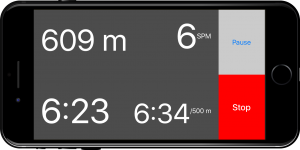
An active workout with RowingCoach.
History
The history of your workouts is always there, giving you fast access to all the information and even indicating if you recorded a workout with your Apple Watch or with your iPhone.

Overview of recorded workouts with RowingCoach on the iPhone.
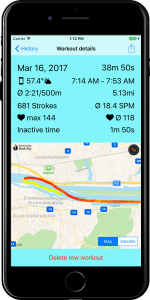
Detailed view of a recorded workout with RowingCoach on the iPhone.
Apple Watch
Activity
The information rich activity screen gives you all necessary information at a glance in big enough font size well adapted to active engagement, both on the 42mm and 38mm Apple Watch.

The start screen of RowingCoach on the Apple Watch

A workout with RowingCoach on the Apple Watch
History
Of course you can also look at your recorded workouts on the Apple Watch. The detailed view gives you all important information and even shows you a map of your training.

Overview of recorded workouts on the Apple Watch.

Detailed view of a recorded workout on the Apple Watch.
Forcetouch Menu
You can start, stop and pause a workout by pressing hard on your Watch display and use the following menu to change the status of your workout.

Start, pause and stop your workout comfortably from the Activity view